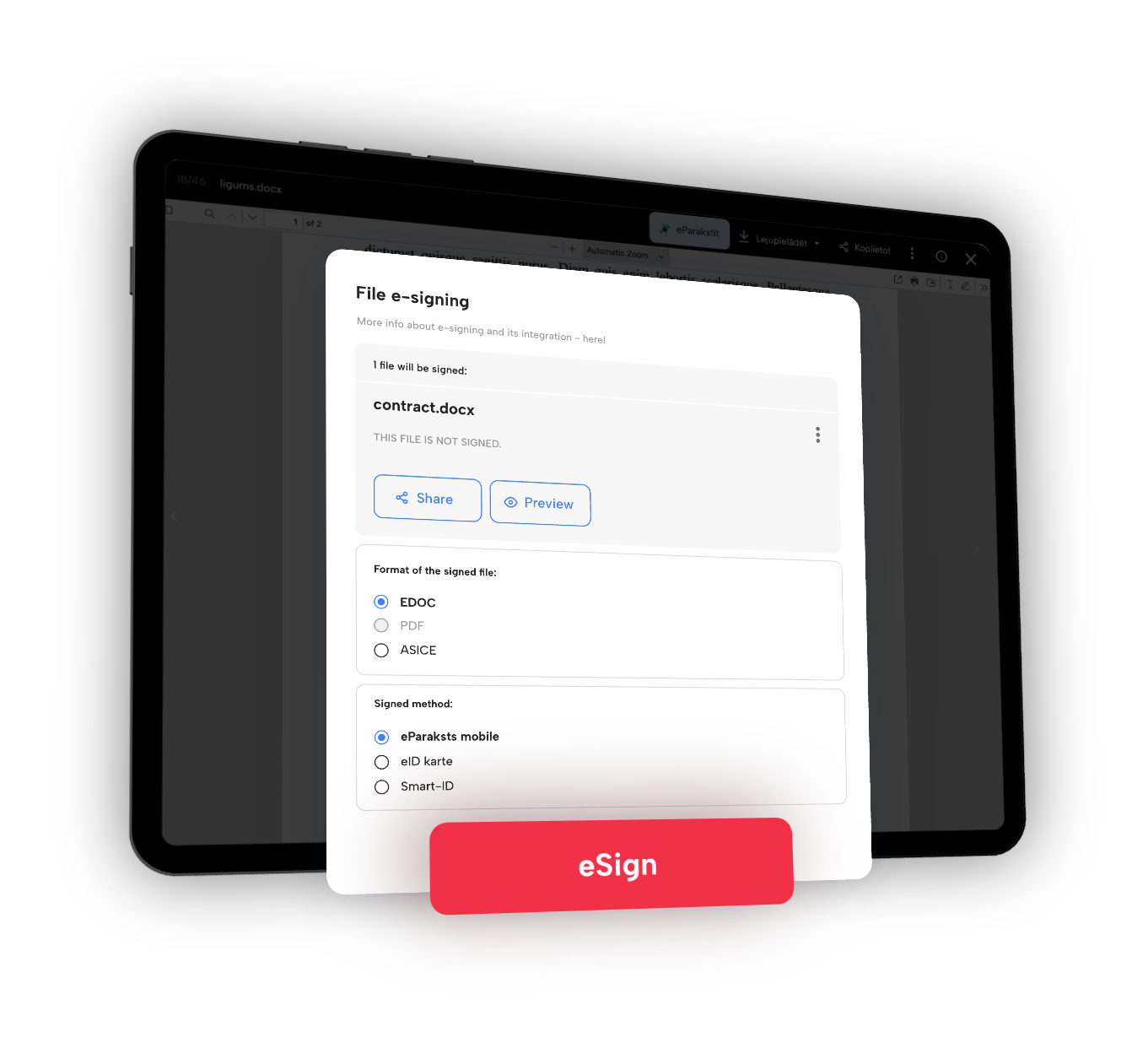FAQ
Online integration with the eParaksts system maintained by LVRTC is used for document signing, verification and user identification and is available to any Files.fm user.
In order to technically use the Latvian eParaksts infrastructure, the user must have an eParaksts Mobile account or have the "Eparakstītājs" software installed on their computer, which is developed and maintained by LVRTC/eparaksts.lv
Documents can be saved in EDOC, PDF and ASICE container formats. EDOC is a widely used file container format in Latvia (similar to a ZIP archive), which can simultaneously contain several signed files. The PDF file format is universal and easy to use, so that you can view the document immediately, while at the same time saving all signer information in the file, which is shown by the PDF viewer, but the file to be signed must also be in PDF format. ASICE is the unified standard format for eDocuments of the European Union and can be used if the document to be signed is addressed to a resident or organization of another EU member state.
If the file is already signed, information about all signatories appears in the eSignature form and in the info block, and is also verified online in the LVRTC systems.
For questions about integrating APIs into your business processes, contact [email protected]






 Uploading...
Uploading...